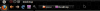|




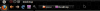

| Minimum required GNOME 2.x
Downloads: 3421
| Submitted: Jun 7 2011
Updated: Jun 12 2011
| |
Description:
This is a modification of my favourite dark theme, kreator_theme_105.
It is my first attempt at modifying a GTK2.0 theme.
The problem with themes other than ambiance/radiance in Unity, is that the close, minimize, and maximize buttons don't follow the gtk theme, so I made the theme follow the buttons! I think it works pretty well. Making the GDM (login) window match always makes a theme look sharp. To do this, run the following command and log out:
sudo cp /usr/share/applications/gnome-appearance-properties.desktop /usr/share/gdm/autostart/LoginWindow
This will make the appearances window pop up, so you can change things like the background and GTK theme. If you want the login window to match the lock-screen dialog, use the file ~/.themes/Dark\ Squares/gtk-2.0/Shadows/window-bg.png as the login-window background.
When you log back in, run the next command to stop it from showing up every time you log in:
sudo rm /usr/share/gdm/autostart/LoginWindow/gnome-appearance-properties.desktop
I used these instructions to get breadcrumbs in the screenshots: http://www.webupd8.org/2010/07/victory-yet-another-nautilus-elementary.html
I got the background pattern from http://www.patterncooler.com/
Check out the changelog for some fixes.
Please let me know what you think!
Changelog:
v1.5:
Name changed from "kreator-cubed" to "Dark Squares."
v1.4:
-Improved close, minimize, and maximize buttons. They now match the buttons on maximized windows perfectly. I have included SVGs for the buttons.
-There is now a menu button.
-Font colours match Ubuntu-mono-dark theme by default.
v1.3:
Due to some bug, the top panel gets messed up after logging out, so I've written a script that fixes it by altering the opacity of the panel and then putting it back. Just add /home/[user]/.themes/Dark\ Squares/panel_opacity.scr to your startup programs. Use gnome-session-properties; adding it to your .profile won't work for some reason.
v1.2:
Maximized windows are now seamlessly integrated by default with the top panel when the unity-launcher is 48px wide. In my opinion, the launcher looks best at it's smallest size (32px), so I've included an alternate panel image so that maximized windows are aligned at this size. If you use a 32px launcher, run:
mv ~/.themes/kreator-cubed/gtk-2.0/Panel/panel-bg.png ~/.themes/Dark\ Squares/gtk-2.0/Panel/panel-bg-48px.png
mv ~/.themes/kreator-cubed/gtk-2.0/Panel/panel-bg-32px.png ~/.themes/Dark\ Squares/gtk-2.0/Panel/panel-bg.png
To see the changes, change themes, and then change back, or just log out.
v1.1:
Top panel image is now aligned with applications with a launcher-icon size of 32 (smaller than default) Must use compizconfig-settings-manager (ccsm) to change this.
License: GPL
|
| |
 | |
 | |
 | |
Add commentBack
|