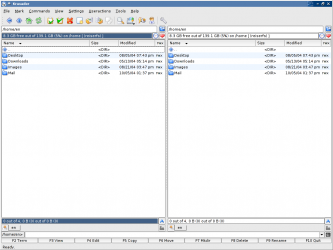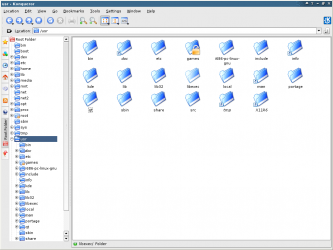|
Linuxtoday.com published an
article
that explains the differences between
Krusader,
a member of twin-panel file managers, and
Konqueror,
a one-panel multi-purpose file manager.
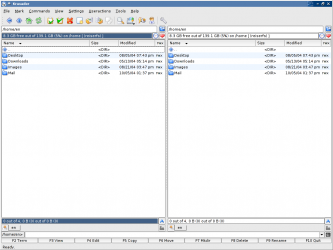 Both applications are file managers, but they differ in the way the
user accomplishes different tasks. The difference is not obvious to
users that have never tried a twin-panel file manager.
One-panel file managers are wide spread since
Windows Explorer
created the default one-panel file management concept in 1995 and many
Linux filemanagers
adopted this concept, though in 1986
Norton Commander
created an easy to use environment that is extremely powerful,
so it became almost instantaneously the default file manager for
DOS.
Later this concept would become better know as
OFM (Orthodox File Managers).
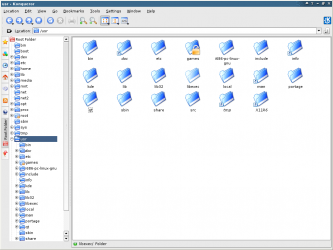 Matej Urbancic is a Gnome user who tested numerous file mangers
available for Linux. After finding the best OFM available, he joined
the Krew
to support the Krusader project
and help in spreading the usage of twin-panel file managers.
This year he started a
blog
in which he focuses on understanding the
OFM paradigm.
Read more about Krusader and Konqueror in the
Complete Story.
The upcoming new, stable version
Krusader-1.70.0 is planned to be
ready for download about mid Februrary.
It has many
new features
to enhance your computing experience.
Some of which are the following: improved zipping, improved filters,
jump-back feature, color-coded syncronizer, more tabs at startup,
Brazilian/ Serbian/ Lithuanian/ Greek languages added, preserve
dates on local copy/move, supports Javascript in UserActions,
enhanced right-click, octal permission numbers, column types
individually selectable, checksum creation/verification files,
improved application search, QuickNavigation (hold Ctrl and move
mouse over the URL bar), improved text search, improved RPM
unpacking, new icons & splash screen artwork by contest winner
Andrew Neupokoev (nwmod),
as well as some 75 bug fixes, and updates of all language interfaces. |
Add commentAdd comment
Home
All news
Suggest missing news
Apply as an editor
Back
|