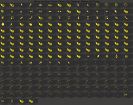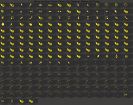

| Downloads: 7549
| Submitted: Jun 7 2013
Updated: May 11 2016
| |
Description:
To Russian community: Now you can download them from Dropbox.
If you like the cursor themes called by me "all in one", I have other themes:
1. Breeze-aio http://kde-look.org/content/show.php?content=175977
2. Hacked-aio http://kde-look.org/content/show.php?content=176043
My idea original of this theme, is include all variations of Alkano cursor theme http://kde-look.org/content/show.php/Alkano+Serie?content=164388, just in one theme called "Alkano-aio". Additionally, we'll have the possibility to choose for each variation, three sizes: Small, Medium and Large.
How to do it?
1. This is accomplished using the multi-size concept.
2. Defining the real size of the cursors in its three categories: small, medium and large.
3. To choose a variation with one of three sizes -Small, Medium and Large-, we need to define the initial value for each of the three size categories.
4. The increase of one pixel between each variation within each size category.
In this case, we have 10 variations: Aluminium, Amber, Butter, Chameleon, Emerald, Plum, Scarlet, Sky, Default and White.
The real size of the cursors, are: 32 pixels for Small, 48 pixels for Medium , and 64 pixels for Large.
The initial sizes for choosing theme and size category are: 16 pixels for Small size, 28 pixels for Medium size, and 39 pixels for Large size.
Then we have:
VARIATION SMALL MEDIUM LARGE
......................32px......48px......64px
-------------------------------------------
Aluminium.......16..........28..........39
Amber.............17..........29..........40
Butter..............18..........30..........41
Chameleon.....19..........31..........42
Emerald..........20..........32..........43
Plum...............21..........33..........44
Scarlet............22..........34..........45
Sky.................23..........35..........46
Default...........24..........36..........47
White.............25..........37..........48
For compatibility with Xfce I have decided that the range for choosing cursor size, is from 16 pixels to 48 pixels. This does not mean that the real size of the cursor is within that range: is only to choose a cursor, for example:
The size 36 does not mean that the size of images of the cursors is 36 pixels; it means that we are choosing the Default variation and the Medium size category with size of 48 pixels. So works.
As ever, I offer the full serie for lefties and righties. You can download it on this web page. The cursor themes name is same for both lefties and righties, only I use the clause comment of index.theme file, to differentiate them: this is to put a stop to discrimination.
I have tested it under Zorin 11, Cinnamon, KDE, Pantheon, Xfce, Unity, also Gnome 2/3.x and it works great. I decided to upload it, and after will go improving it. I would like change a few things so you can expect updates. If you find any bugs, please let me know in comments section.
If you don't know how to install a mouse theme with multi-sized property, or for choosing a cursor size, go to http://gnome-look.org/content/show.php?content=164300, there you can see the instructions for Gnome2/3.x, Unity, Zorin, KDE, Cinnamon, Pantheon and Xfce.
Thanks,
Marcus Haro.
Changelog:
2016 Apr 08 v3.2.0 added new variations: Butter, Chameleon, Plum, Scarlet and Sky.
2016 Mar 25 v2.8.2 changed all sizes , from 16 to 48, to have compatibility with Xfce. I have also redrawn almost all cursors..
2016 Mar 13 v2.7.5 built with the cursors taken from the Alkano series, version 2.7.5.
2014 Apr 03 v1.01 Now is in Alkano's serie. It means, i will update it at same time all mouse themes.
2014 Mar v0.60 New sizes, and I am offering three packs: large, medium and small sizes.
2014 Mar v0.50 It has new colors and sizes.
2013 Sep v0.40 I include new color: Orange (#ff8700). Was Susan Janet, member of this Web Site, who requested me this color. I hope she like it.
2013 Aug v0.30 I changed the cursor left_ptr_watch, coloring more pronounced the watch cursor, and just leaving the cursor left_ptr; was very faded, now it looks better. There is a new cursor theme with gray80 color.
2013 Jun v0.20 I changed the cursor design bd_double_arrow, fd_double_arrow, h_double_arrow, v_double_arrow, sb_h_double_arrow and sb_v_double_arrow. Now look better.
The watch cursor now is more bigger
2013 Jun v0.10 Initial release
License: Creative Commons by-nc
|
|